Twinn Witness simulation modelling software
Experiment with what-if scenarios, unlock in-depth business insights, and create immersive 3D simulation models
Request a demoRequest a demo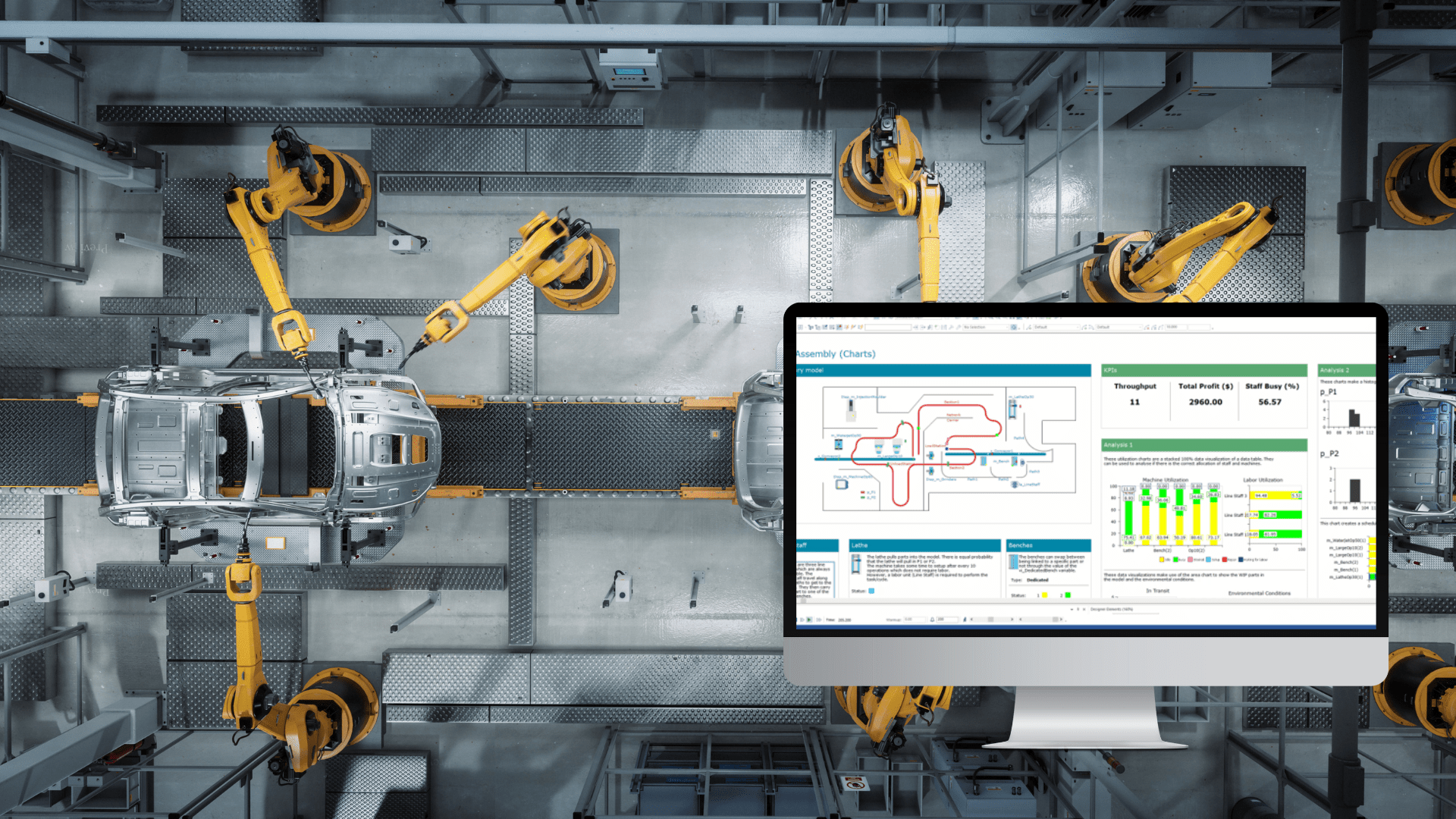
Are you an existing Witness user looking for resources, technical support and software download links?
Click below to visit the support portal via our Smart Society platform.
Twinn Witness Overview
De-risk decision making
Solve complex challenges
Improve performance and ROI
Improve communication
Why Twinn Witness
What’s the best strategy to improve operational performance? How can you achieve production targets? Is there a business case for expansion? Where can you best make cost savings?
Twinn Witness gives you the power to validate decisions in a risk-free environment by using virtual models of your existing and planned facilities and operations.
User-friendly, flexible and powerful, Witness gives you detailed insights into CapEx, continuous improvement and operational improvements before you invest.
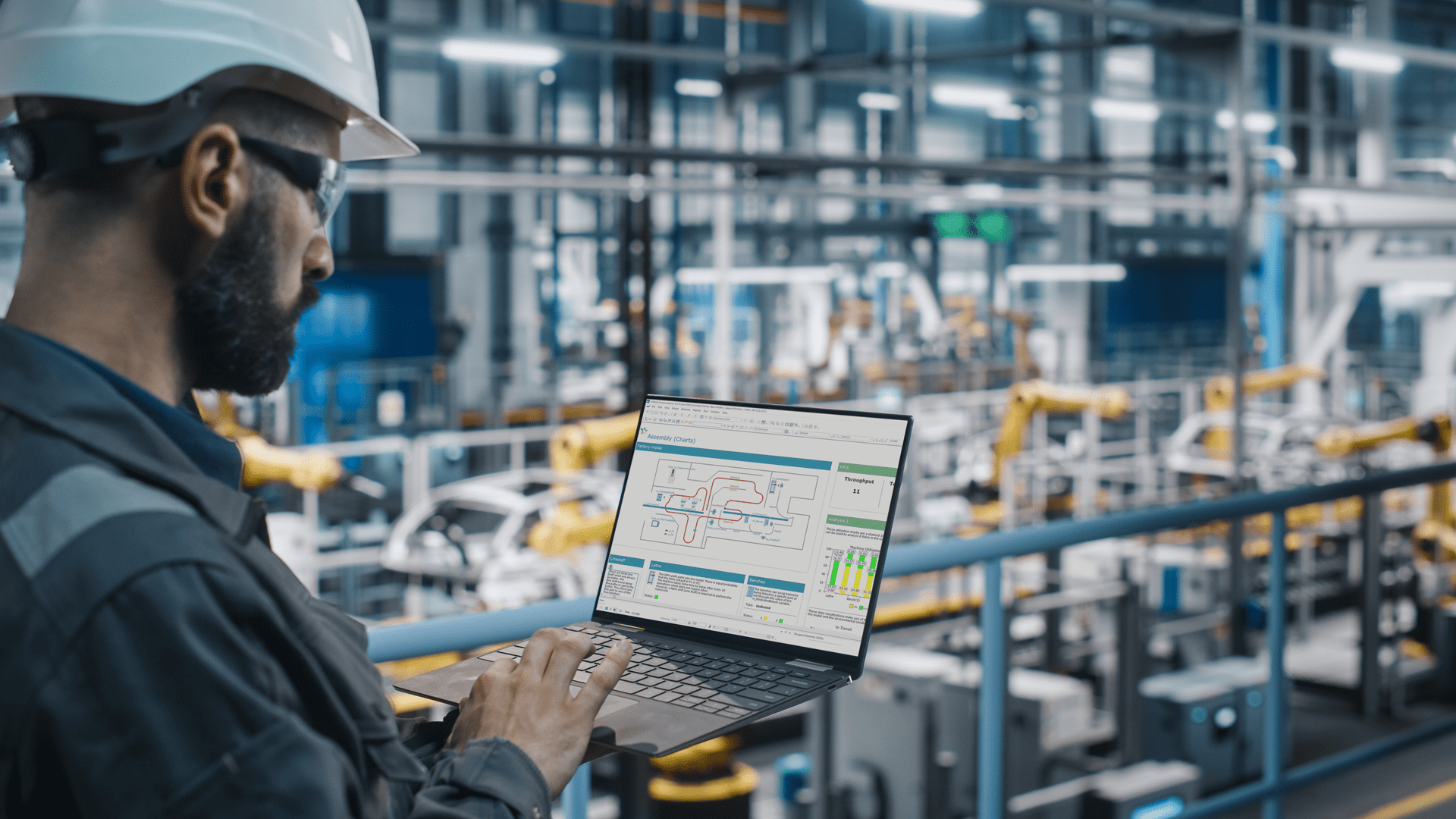
Witness features and functionality
Create virtual models of facilities and operations
Spreadsheets can’t replicate the intricacies or range of real-life challenges – but with Twinn Witness, the drag-and-drop interface makes it easy to swiftly create models (or digital twins) that mirror your business processes.Incorporate a range of data – from Excel files to cloud services – by linking to your external tools.

Modelling Support and Partnerships

Modelling support and Consulting
Expert simulation modelling support and consulting for scalable solutions across all industries.
Simulation modelling training
Comprehensive, customisable training led by Twinn’s professional team of trainers, consultants and product experts.
Academic partnership program
Enhance your research and simulation courses with flexible licensing options and our global network of partners and universities.
In today’s world, it is necessary to have tools that allow you to choose the best scenario quickly and without high investment – that’s why we need simulation software.
Now Available: Witness 27
Witness 27 continues our focus on ease of use, to make building, interacting with and updating models faster than ever. New features include:
- Enhanced debugging capabilities
- New functionality for logging journeys, creating more reporting options
- New customisation for pipe displays, further enhancing the best-in-class fluid modelling capabilities found in Witness
Please log in to the customer support portal to download Witness 27 and access release notes and a video overview.
System requirements
Discovermore
Schedule a personalised demo to see how Witness can help you make smarter, more confident decisions.



